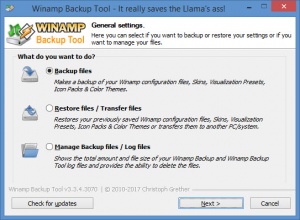Winamp Backup Tool
3.5.4
Size: 848.36 KB
Downloads: 2721
Platform: Windows (All Versions)
Losing important files and data is never pleasant. That’s why we have backup tools, to protect against annoying situations where you end up losing important data. As the name points out, this Christoph Grether product is a backup tool – one that focuses on the Winamp media player. Get Winamp Backup Tool and you’ll be able to easily back up all important Winamp settings, either automatically or manually. Should an accident occur, you can use the same Winamp Backup Tool to easily restore Winamp to its original state.
Winamp Backup Tool is compatible with any Windows edition starting from Windows XP onward. As you can see from the Quick Look video that accompanies this article, installing Winamp Backup Tool on a Windows PC is a simple matter that will take very little of your time.
Winamp Backup Tool has a wizard-like interface, meaning that it will guide you through all the steps you need to take to backup/restore Winamp settings. Three main functions are clearly presented on the application’s interface:
Backup files – make a backup of your Winamp configuration files.
Restore files / Transfer files – restore previously saved Winamp configuration files or transfer them to another PC.
Manage Backup files / Log files – view the total amount and file size of your Winamp backup Winamp Backup Tool log files.
Winamp Backup Tool can back up lots of data: main settings, equalizer settings, playlist files, media library bookmarks, podcast settings, skins, tray icon packs, visualization presets, settings for 3rd party plug-ins, and much more. Choose Automatic Mode if you want Winamp Backup Tool to automatically back up all important Winamp settings. Choose Custom Mode if you want to pick and choose which settings to back up.
Winamp Backup Tool is freeware (for non commercial use only).
Winamp was supposed to be shut down in December 2013. Instead of shutting it down, AOL decided to sell it to Radionomy instead. Radionomy did not shut down Winamp, but it didn’t do anything with it either. Cons:
None that I could think of.
Pros
Easily install Winamp Backup Tool on a Windows PC. The interface clearly presents everything that Winamp Backup Tool can do; it’s wizard-like interface that guides you through all the steps you need to take. Automatically or selectively back up Winamp settings. Easily restore these settings if something bad happens. Winamp Backup Tool is free software.
Cons
equently, Winamp hasn’t received an update since December 2013. If you’re still using Winamp, it might be a good idea to switch to some other media player. http://www.findmysoft.com/news/After-16-Years-of-Success-Winamp-Will-Shut-Down/ Thanks to Winamp Backup Tool, you can easily back up all of Winamp’s important settings. Should something bad happen, you can use the backup to restore Winamp to its original state.
Winamp Backup Tool
3.5.4
Download
Winamp Backup Tool Awards

Winamp Backup Tool Editor’s Review Rating
Winamp Backup Tool has been reviewed by George Norman on 16 Jan 2017. Based on the user interface, features and complexity, Findmysoft has rated Winamp Backup Tool 4 out of 5 stars, naming it Excellent